Do you want to manage your computer’s storage? You might need partitioning software. Many tools are available, but some come with trials. These trials can be annoying. You just want free software. No trials. No time limits.
Let’s explore some free partitioning software. These tools will help you manage your storage easily. You will also learn how to use them. Ready to dive in? Let’s go!
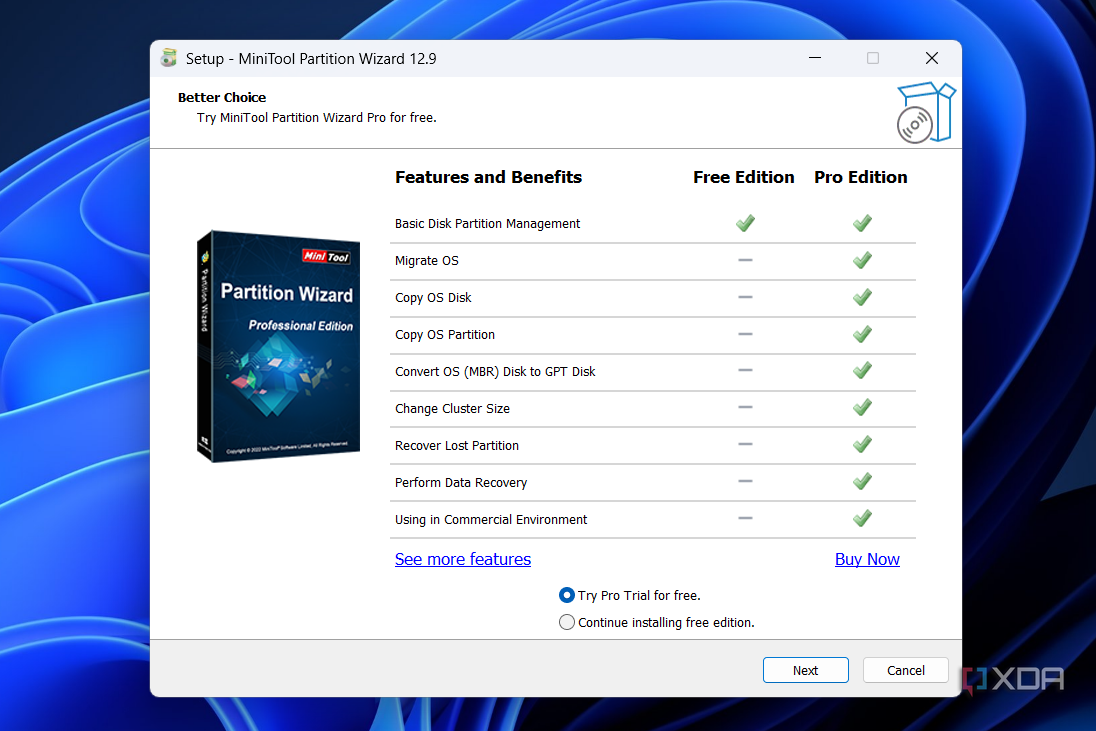
Credit: www.xda-developers.com
What is Partitioning Software?
Partitioning software helps you manage your computer’s storage. It divides your hard drive into sections. These sections are called partitions. Each partition can store different data. For example, you can store your operating system on one partition. Store your files on another partition.
Credit: musescore.com
Why Use Partitioning Software?
There are many reasons to use partitioning software. Here are some:
- Organize your data
- Improve computer performance
- Separate your operating system from your files
- Make backups easier
Free Partitioning Software Without Trials
Now, let’s look at some free partitioning software. These tools do not have trials. You can use them without any time limits.
Gparted
GParted is a free and open-source tool. It helps you manage your disk partitions. You can create, delete, resize, move, and format partitions. GParted supports many file systems. It works on Linux, Windows, and Mac.
How to use GParted:
- Download GParted from the official website
- Burn the ISO file to a CD or USB drive
- Boot your computer from the CD or USB drive
- Use the GParted interface to manage your partitions
Minitool Partition Wizard Free
MiniTool Partition Wizard Free is another free tool. It offers many features. You can create, delete, resize, move, and format partitions. It also helps you convert file systems. MiniTool Partition Wizard Free works on Windows.
How to use MiniTool Partition Wizard Free:
- Download MiniTool Partition Wizard Free from the official website
- Install and launch the software
- Select the disk you want to manage
- Use the interface to manage your partitions
Easeus Partition Master Free
EaseUS Partition Master Free is a user-friendly tool. It offers many features. You can create, delete, resize, move, and format partitions. It also helps you convert file systems. EaseUS Partition Master Free works on Windows.
How to use EaseUS Partition Master Free:
- Download EaseUS Partition Master Free from the official website
- Install and launch the software
- Select the disk you want to manage
- Use the interface to manage your partitions
Paragon Partition Manager Free
Paragon Partition Manager Free is a powerful tool. It offers many features. You can create, delete, resize, move, and format partitions. It also helps you convert file systems. Paragon Partition Manager Free works on Windows.
How to use Paragon Partition Manager Free:
- Download Paragon Partition Manager Free from the official website
- Install and launch the software
- Select the disk you want to manage
- Use the interface to manage your partitions
Frequently Asked Questions
What Is Free Partitioning Software?
Free partitioning software helps manage disk space without cost.
Do Free Partitioning Tools Have Hidden Fees?
No, free tools do not have hidden fees.
Which Free Partitioning Software Is Popular?
Popular free tools include GParted and MiniTool Partition Wizard.
Can Free Partitioning Software Resize Partitions?
Yes, free software can resize partitions easily.
Conclusion
You now know some free partitioning software without trials. These tools help you manage your computer’s storage. They are user-friendly and powerful. Try them out and see which one works best for you.
Remember, managing your storage is important. It keeps your computer organized. It improves performance. It makes backups easier. So, go ahead and give these tools a try. Happy partitioning!