Many people think that 2K means 2560×1440. This is not true. In this article, we will explain what 2K really means. We will also talk about why people get confused.

Credit: www.ebay.com
What is 2K Resolution?
2K resolution has 2048 pixels horizontally. This is why it is called 2K. The “K” stands for “kilo,” which means thousand. So, 2K means 2000 pixels. Most 2K screens have a resolution of 2048×1080. This is common in digital cinema.
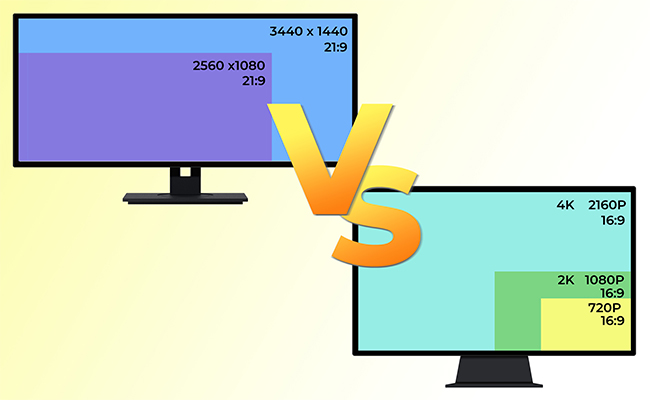
Credit: reolink.com
What is 2560×1440 Resolution?
The resolution 2560×1440 is also known as QHD or Quad HD. The term “Quad” means four. This resolution is four times the resolution of 720p. 2560×1440 has 2560 pixels horizontally and 1440 pixels vertically. This is different from 2K resolution.
Why Do People Get Confused?
Many people confuse 2K with 2560×1440. This happens because of marketing and common usage. Some companies call 2560×1440 as 2K to make it sound better. This is not correct. It is important to know the difference.
Marketing And Mislabeling
Some companies use the term 2K for 2560×1440. They do this to make their product sound better. This causes confusion among buyers. People think they are getting a 2K screen when they are not.
Aspect Ratio Differences
2K resolution and 2560×1440 resolution have different aspect ratios. 2K usually has an aspect ratio of 17:9. 2560×1440 has an aspect ratio of 16:9. This means they look different. The 2K screen is wider than 2560×1440.
Why is Knowing the Difference Important?
Knowing the difference helps you make better choices. When buying a screen, you should know what you are getting. If you want a real 2K screen, it should have 2048 horizontal pixels. If you want 2560×1440, know that it is QHD, not 2K.
Frequently Asked Questions
What Does 2k Resolution Mean?
2K resolution generally means 2048×1080 pixels, not 2560×1440.
Is 2560×1440 Considered 2k?
2560×1440 is actually known as Quad HD or 1440p, not 2K.
How Is 2k Different From 1440p?
2K is 2048×1080 pixels. 1440p is 2560×1440 pixels.
Which Is Better, 2k Or 1440p?
1440p offers higher resolution and better image quality than 2K.
Conclusion
2K does not mean 2560×1440. 2K means 2048 horizontal pixels. 2560×1440 is also known as QHD. It is important to know the difference. This helps you make better choices when buying screens.
| Resolution | Horizontal Pixels | Vertical Pixels | Aspect Ratio | Common Name |
|---|---|---|---|---|
| 2K | 2048 | 1080 | 17:9 | 2K |
| 2560×1440 | 2560 | 1440 | 16:9 | QHD |
Additional Information
Understanding resolutions can be tricky. Here are some other common resolutions:
- 720p: This is also known as HD. It has 1280×720 pixels.
- 1080p: This is also known as Full HD. It has 1920×1080 pixels.
- 4K: This is also known as Ultra HD. It has 3840×2160 pixels.
These names are important to know. They help you understand what you are buying. Always check the resolution before you buy a screen.
Why Resolutions Matter
Resolutions matter for many reasons. They affect how clear and sharp the picture is. Higher resolutions mean more detail. This is important for movies, games, and even work. If you use a computer for work, higher resolutions can help you see more at once. This can make you more productive.
How To Choose The Right Resolution
Choosing the right resolution depends on what you need. If you watch movies, a higher resolution like 4K might be best. If you play games, you might also want a higher resolution. For simple tasks, 1080p might be enough.
Consider the size of your screen too. On smaller screens, high resolutions might not make a big difference. On larger screens, they can make a huge difference. Think about what you will use the screen for. This will help you choose the right resolution.
Conclusion
Remember, 2K does not mean 2560×1440. It is important to know the real meaning of resolutions. This helps you make the best choice for your needs. Always check the details before you buy a screen. This ensures you get what you really want.
We hope this article helps you understand the difference. Happy screen shopping!